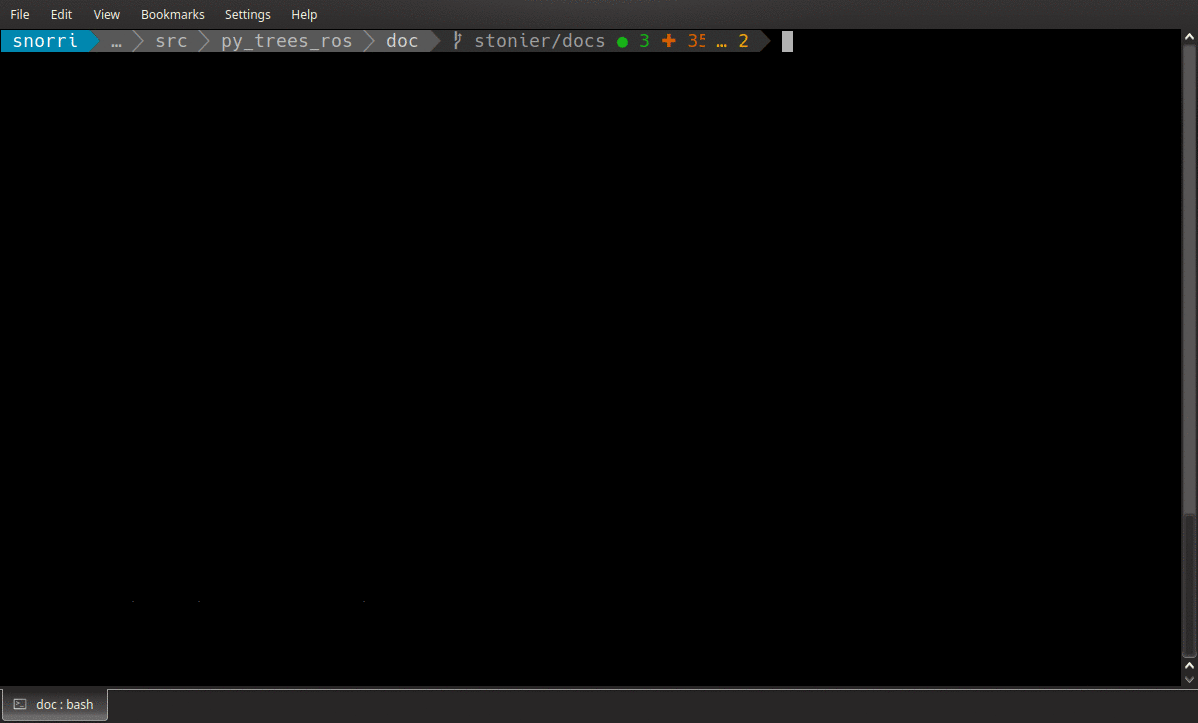Module API¶
py_trees_ros¶
ROS extensions, behaviours and utilities for py_trees.
py_trees_ros.actions¶
Behaviours for ROS actions.
-
class
py_trees_ros.actions.ActionClient(action_type, action_name, action_goal, name=<Name.AUTO_GENERATED: 'AUTO_GENERATED'>, generate_feedback_message=None)[source]¶ Bases:
py_trees.behaviour.BehaviourA generic action client interface. This simply sends a pre-configured goal to the action client.
Parameters: - action_type (
Any) – spec type for the action (e.g. move_base_msgs.action.MoveBase) - action_name (
str) – where you can find the action topics & services (e.g. “bob/move_base”) - action_goal (
Any) – pre-configured action goal (e.g. move_base_msgs.action.MoveBaseGoal()) - name (
str) – name of the behaviour (default: lowercase class name) - generate_feedback_message (
Optional[Callable[[Any],str]]) – formatter for feedback messages, takes action_type.Feedback messages and returns strings (default: None)
-
cancel_response_callback(future)[source]¶ Immediate callback for the result of a cancel request. This will set the behaviour’s feedback message accordingly.
Parameters: future (<Mock name='mock.task.Future' id='139832006630872'>) – incoming cancellation result delivered from the action server
-
feedback_callback(msg)[source]¶ Default generator for feedback messages from the action server. This will update the behaviour’s feedback message with a stringified version of the incoming feedback message.
Parameters: msg ( Any) – incoming feedback message (e.g. move_base_msgs.action.MoveBaseFeedback)
-
get_result_callback(future)[source]¶ Immediate callback for the result, saves data into local variables so that the update method can react accordingly.
Parameters: future (<Mock name='mock.task.Future' id='139832006630872'>) – incoming goal result delivered from the action server
-
goal_response_callback(future)[source]¶ Handle goal response, proceed to listen for the result if accepted.
Parameters: future (<Mock name='mock.task.Future' id='139832006630872'>) – incoming goal request result delivered from the action server
-
send_cancel_request()[source]¶ Send a cancel request to the server. This is triggered when the behaviour’s status switches from
RUNNINGtoINVALID(typically a result of a priority interrupt).
-
send_goal_request()[source]¶ Send the goal, get a future back and start lining up the chain of callbacks that will lead to a result.
-
setup(**kwargs)[source]¶ Setup the action client services and subscribers.
Parameters: **kwargs (
dict) – distribute arguments to this behaviour and in turn, all of it’s childrenRaises: KeyError– if a ros2 node isn’t passed under the key ‘node’ in kwargsTimedOutError– if the action server could not be found
-
terminate(new_status)[source]¶ If running and the current goal has not already succeeded, cancel it.
Parameters: new_status ( Status) – the behaviour is transitioning to this new status
-
update()[source]¶ Check only to see whether the underlying action server has succeeded, is running, or has cancelled/aborted for some reason and map these to the usual behaviour return states.
Returns: py_trees.common.Status
- action_type (
py_trees_ros.battery¶
Getting the most out of your battery.
-
class
py_trees_ros.battery.ToBlackboard(topic_name, qos_profile, name=<Name.AUTO_GENERATED: 'AUTO_GENERATED'>, threshold=30.0)[source]¶ Bases:
py_trees_ros.subscribers.ToBlackboardSubscribes to the battery message and writes battery data to the blackboard. Also adds a warning flag to the blackboard if the battery is low - note that it does some buffering against ping-pong problems so the warning doesn’t trigger on/off rapidly when close to the threshold.
When ticking, updates with
RUNNINGif it got no data,SUCCESSotherwise.- Blackboard Variables:
- battery (
sensor_msgs.msg.BatteryState)[w]: the raw battery message - battery_low_warning (
bool)[w]: False if battery is ok, True if critically low
- battery (
Parameters:
py_trees_ros.blackboard¶
This module provides the py_trees_ros.blackboard.Exchange class,
a ROS wrapper around a
Blackboard that permits
introspection of either the entire board or a window onto a smaller part
of the board over a ROS API via the py-trees-blackboard-watcher
command line utility.
-
class
py_trees_ros.blackboard.BlackboardView(node, topic_name, variable_names, filter_on_visited_path, with_activity_stream)[source]¶ Bases:
objectUtility class that enables tracking and publishing of relevant parts of the blackboard for a user. This is used by the
Exchangeoperator.Parameters: - node (<Mock name='mock.node.Node' id='139832004440472'>) – an rclpy node for communications handling
- topic_name (
str) – name of the topic for the publisher - variable_names (
Set[str]) – requested variables to view - filter_on_visited_path (
bool) – constrain dynamically to the visited region of the blackboard
-
is_changed(visited_clients)[source]¶ Dynamically adjusts the tracking parameters for the sub-blackboard against the clients that were visited (if desired) and proceeds to determine if there was a change since the last check.
Warning
Since this caches the current blackboard, it can’t be used multiple times in succession.
Return type: boolReturns: bool
-
class
py_trees_ros.blackboard.BlackboardWatcher(namespace_hint=None)[source]¶ Bases:
objectThe blackboard watcher sits on the other side of the exchange and is a useful mechanism from which to pull all or part of the blackboard contents. This is useful for live introspection, or logging of the blackboard contents.
Parameters: namespace_hint ( Optional[str]) – (optionally) used to locate the blackboard if there exists more than oneSee also
-
create_service_client(key)[source]¶ Convenience api for opening a service client and waiting for the service to appear.
Parameters: key (
str) – one of ‘open’, ‘close’.Raises: NotReadyError– if setup() wasn’t called to identify the relevant services to connect to.TimedOutError– if it times out waiting for the server
-
echo_blackboard_contents(msg)[source]¶ Very simple formatter of incoming messages.
Parameters: msg ( std_msgs.String) – incoming blackboard message as a string.
-
setup(timeout_sec)[source]¶ Creates the node and checks that all of the server-side services are available for calling on to open a connection.
Parameters: timeout_sec (
float) – time (s) to wait (use common.Duration.INFINITE to block indefinitely)Raises: NotFoundError– if no services were foundMultipleFoundError– if multiple services were found
-
-
class
py_trees_ros.blackboard.Exchange[source]¶ Bases:
objectEstablishes ros communications around a
Blackboardthat enable users to introspect or watch relevant parts of the blackboard.- ROS Publishers:
- ~/_watcher_<N> (
std_msgs.msg.String)- streams the (sub)blackboard over a blackboard watcher connection
- ~/_watcher_<N> (
- ROS Services:
- ~/get_blackboard_variables (
py_trees_msgs.srv.GetBlackboardVariables)- list all the blackboard variable names (not values)
- ~/open_blackboard_watcher (
py_trees_msgs.srv.OpenBlackboardWatcher)- request a publisher to stream a part of the blackboard contents
- ~/close_blackboard_watcher (
py_trees_msgs.srv.CloseBlackboardWatcher)- close a previously opened watcher
- ~/get_blackboard_variables (
Watching could be more simply enabled by just providing a get style service on a particular variable(s), however that would introduce an asynchronous interrupt on the library’s usage and subsequently, locking. Instead, a watcher service requests for a stream, i.e. a publisher to be created for private use that streams only a subsection of the blackboard to the user. Additional services are provided for closing the stream and listing the variables on the blackboard.
See also
BehaviourTree(in which it is used) and py-trees-blackboard-watcher (working with the watchers).-
post_tick_handler(visited_clients=None)[source]¶ Update blackboard watcher views, publish changes and clear the activity stream. Publishing is lazy, depending on blackboard watcher connections.
Typically you would call this from a tree custodian (e.g.
py_trees_ros.trees.BehaviourTree) after each and every tick.Parameters: visited_clients ( Optional[List[UUID]]) – behaviour/blackboard client unique identifiers
-
setup(node)[source]¶ This is where the ros initialisation of publishers and services happens. It is kept outside of the constructor for the same reasons that the familiar py_trees
setup()method has - to enable construction of behaviours and trees offline (away from their execution environment) so that dot graphs and other visualisations of the tree can be created.Parameters: node ( Node) – node to hook ros communications onExamples
It is expected that users will use this in their own customised tree custodian:
class MyTreeManager(py_trees.trees.BehaviourTree): def __init__(self): pass def setup(self, timeout): super(MyTreeManager, self).setup(timeout) self.exchange = py_trees_ros.blackboard.Exchange() self.exchange.setup(timeout)
See also
This class is used as illustrated above in
BehaviourTree.
py_trees_ros.conversions¶
Converter methods for transferring information back and forth between py_trees objects and ros messages.
-
py_trees_ros.conversions.behaviour_to_msg(behaviour)[source]¶ Convert a behaviour to a message.
Parameters: behaviour ( Behaviour) – behaviour to convertReturn type: <Mock name=’mock.msg.Behaviour’ id=‘139832004434856’> Returns: a ros message representation of a behaviour
-
py_trees_ros.conversions.behaviour_type_to_msg_constant(behaviour)[source]¶ Convert a behaviour class type to a message constant.
Parameters: behaviour ( Behaviour) – investigate the type of this behaviourReturns: from the type constants in py_trees_ros_interfaces.msg.BehaviourReturn type: uint8
-
py_trees_ros.conversions.blackbox_enum_to_msg_constant(blackbox_level)[source]¶ Convert a blackbox level enum to a message constant.
Parameters: blackbox_level ( BlackBoxLevel) – blackbox level of a behaviourReturns: from the type constants in py_trees_ros_interfaces.msg.BehaviourReturn type: uint8
-
py_trees_ros.conversions.msg_constant_to_behaviour_type(value)[source]¶ Convert one of the behaviour type constants in a
py_trees_ros_interfaces.msg.Behaviourmessage to a type.Parameters: value ( int) – see the message definition for detailsReturn type: AnyReturns: a behaviour class type (e.g. py_trees.composites.Sequence)Raises: TypeError– if the message type is unrecognised
-
py_trees_ros.conversions.msg_constant_to_blackbox_level_enum(value)[source]¶ Convert one of the blackbox level constants in a
Behaviourmessage to a py_trees status enum.Parameters: value ( int) – see the message definition for detailsReturn type: BlackBoxLevelReturns: a py_trees blackbox level Raises: TypeError– if the status type is unrecognised
-
py_trees_ros.conversions.msg_constant_to_status_enum(value)[source]¶ Convert one of the status constants in a
py_trees_ros_interfaces.msg.Behaviourmessage to a py_trees status enum.Parameters: value ( int) – see the message definition for detailsReturn type: StatusReturns: a py_trees status Raises: TypeError– if the status type is unrecognised
-
py_trees_ros.conversions.msg_to_behaviour(msg)[source]¶ Convert behaviour message to a py_trees behaviour. This doesn’t completely recreate the original behaviour (doesn’t have any of the custom state), but allows the user to compose a tree that can be utilised for debugging or visualisation applications.
Parameters: msg (<Mock name='mock.msg.Behaviour' id='139832004434856'>) – a ros message representation of a behaviour Return type: BehaviourReturns: converted, skeleton of the original behaviour
-
py_trees_ros.conversions.msg_to_uuid4(msg)[source]¶ Convert a uuid4 python object to a ros unique identifier, UUID type.
Parameters: msg (<Mock name='mock.msg.UUID' id='139832004434744'>) – the ros message type Return type: UUIDReturns: the behaviour’s uuid, python style
-
py_trees_ros.conversions.rclpy_duration_to_float(duration)[source]¶ Convert a ros2 duration (seconds/nanoseconds) to a float.
Parameters: time – time to convert Return type: floatReturns: time (seconds) as a float
-
py_trees_ros.conversions.rclpy_time_to_float(time)[source]¶ Convert a ros2 time (seconds/nanoseconds) to a float.
Parameters: time (<Mock name='mock.time.Time' id='139832004435080'>) – time to convert Return type: floatReturns: time (seconds) as a float
-
py_trees_ros.conversions.status_enum_to_msg_constant(status)[source]¶ Convert a status to a message constant.
Parameters: status ( Status) – status enum of a behaviourReturns: from the status constants in py_trees_ros_interfaces.msg.BehaviourReturn type: uint8
-
py_trees_ros.conversions.uuid4_to_msg(uuid4=UUID('85753788-dc59-4628-858b-b6cdb743ea5d'))[source]¶ Convert a uuid4 python object to a ros unique identifier, UUID type.
Parameters: uuid4 ( UUID) – unique identifier to convert, defaults to auto-generated uuid4Return type: <Mock name=’mock.msg.UUID’ id=‘139832004434744’> Returns: the ros message type
py_trees_ros.exceptions¶
Custom exception types for py_trees_ros.
-
exception
py_trees_ros.exceptions.MultipleFoundError[source]¶ Bases:
ExceptionMiddleware connection found when but one was expected.
-
exception
py_trees_ros.exceptions.NotFoundError[source]¶ Bases:
ExceptionMiddleware connection not found.
-
exception
py_trees_ros.exceptions.NotReadyError[source]¶ Bases:
ExceptionTypically used when methods have been called that expect, but have not pre-engaged in the ROS2 specific setup typical of py_trees_ros classes and behaviours.
py_trees_ros.subscribers¶
ROS subscribers are asynchronous communication handles whilst py_trees are by their nature synchronous. They tick, pause, then tick again and provide an assumption that only one behaviour or function is running at any single moment. Firing off a subscriber callback in the middle of that synchronicity to write to a blackboard would break this assumption.
To get around that, subscriber behaviours run the ros callbacks in a background thread and constrain locking and a local cache inside the behaviour. Only in the update function is a cached variable unlocked and then permitted to be used or written to the blackboard.
-
class
py_trees_ros.subscribers.CheckData(topic_name, topic_type, qos_profile, variable_name, expected_value, comparison_operator=<built-in function eq>, fail_if_no_data=False, fail_if_bad_comparison=False, name=<Name.AUTO_GENERATED: 'AUTO_GENERATED'>, clearing_policy=<ClearingPolicy.ON_INITIALISE: 1>)[source]¶ Bases:
py_trees_ros.subscribers.HandlerCheck a subscriber to see if it has received data.
It optionally checks whether that data, or part of it has a specific value.
Usage Patterns
Sequence Guard:
RUNNINGuntil there is a successful comparison- fail_if_no_data=False
- fail_if_bad_comparison=False
Selector Priority Chooser:
FAILUREuntil there is a successful comparison- fail_if_no_data=True
- fail_if_bad_comparison=True
Parameters: - topic_name (
str) – name of the topic to connect to - topic_type (
Any) – class of the message type (e.g.std_msgs.msg.String) - qos_profile (<Mock name='mock.qos.QoSProfile' id='139832004440304'>) – qos profile for the subscriber
- variable_name (
str) – name of the variable to check - expected_value (
Any) – expected value of the variable - comparison_operator – one from the python operator module
- fail_if_no_data –
FAILUREinstead ofRUNNINGif there is no data yet - fail_if_bad_comparison –
FAILUREinstead ofRUNNINGif comparison failed - name – name of the behaviour
- clearing_policy – when to clear the data
Tip
Prefer
ToBlackboardand the various blackboard checking behaviours instead. It will provide you with better introspection capability and less complex behaviour construction to manage.
-
class
py_trees_ros.subscribers.EventToBlackboard(topic_name, qos_profile, variable_name, name=<Name.AUTO_GENERATED: 'AUTO_GENERATED'>)[source]¶ Bases:
py_trees_ros.subscribers.HandlerListen for events (
std_msgs.msg.Empty) on a subscriber and writes the result to the blackboard.This will write True to the variable on the blackboard if a message was received since the last tick, False otherwise. The behaviour itself always returns
SUCCESS.Tip
Ideally you need this at the very highest part of the tree so that it gets triggered every time - once this happens, then the rest of the behaviour tree can utilise the variables.
Parameters:
-
class
py_trees_ros.subscribers.Handler(topic_name, topic_type, qos_profile, name=<Name.AUTO_GENERATED: 'AUTO_GENERATED'>, clearing_policy=<ClearingPolicy.ON_INITIALISE: 1>)[source]¶ Bases:
py_trees.behaviour.BehaviourWarning
Do not use - it will always return
INVALID. Subclass it to create a functional behaviour.Not intended for direct use, as this just absorbs the mechanics of setting up a subscriber for inheritance by user-defined behaviour classes. There are several options for the mechanism of clearing the data so that a new result can be processed.
Always Look for New Data
This will clear any currently stored data upon entry into the behaviour (i.e. when
initialise()is called). This is useful for a behaviour in a sequence that is looking to start fresh as it is about to tick and be in aRUNNINGstate until new data arrives.Look for New Data only after SUCCESS
This will clear any currently stored data as soon as the behaviour returns
SUCCESS. This is useful for catching new triggers/events from things like buttons where you don’t want to miss things even though you may not actually be ticking.Use the Latest Data
Even if this data was received before entry into the behaviour. In this case
initialise()does not do anything with the currently stored data. Useful as a blocking behaviour to wait on some some topic having been initialised with some data (e.g. CameraInfo).Parameters: - topic_name (
str) – name of the topic to connect to - topic_type (
Any) – class of the message type (e.g.std_msgs.msg.String) - qos_profile (<Mock name='mock.qos.QoSProfile' id='139832004440304'>) – qos profile for the subscriber
- name (
str) – name of the behaviour - clearing_policy (
ClearingPolicy) – when to clear the data
-
initialise()[source]¶ If the clearing policy is set to
ON_INITIALISEit will clear the internally saved message, otherwise it does nothing.
- topic_name (
-
class
py_trees_ros.subscribers.ToBlackboard(topic_name, topic_type, qos_profile, blackboard_variables={}, initialise_variables={}, name=<Name.AUTO_GENERATED: 'AUTO_GENERATED'>, clearing_policy=<ClearingPolicy.ON_INITIALISE: 1>)[source]¶ Bases:
py_trees_ros.subscribers.HandlerSaves the latest message to the blackboard and immediately returns success. If no data has yet been received, this behaviour blocks (i.e. returns RUNNING).
Typically this will save the entire message, however sub fields can be designated, in which case they will write to the specified keys.
Parameters: - topic_name (
str) – name of the topic to connect to - topic_type (
Any) – class of the message type (e.g.std_msgs.msg.String) - qos_profile (<Mock name='mock.qos.QoSProfile' id='139832004440304'>) – qos profile for the subscriber
- blackboard_variables (
Dict[str,Any]) – blackboard variable string or dict {names (keys) - message subfields (values)}, use a value of None to indicate the entire message - initialise_variables (
Dict[str,Any]) – initialise the blackboard variables to some defaults - name – name of the behaviour
- clearing_policy – when to clear the data
Examples
To capture an entire message:
chatter_to_blackboard = ToBlackboard(topic_name="chatter", topic_type=std_msgs.msg.String, blackboard_variables = {'chatter': None} )
or to get rid of the annoying sub-data field in std_msgs/String:
chatter_to_blackboard = ToBlackboard(topic_name="chatter", topic_type=std_msgs.msg.String, blackboard_variables = {'chatter': 'data'} )
combinations of multiple entities inside the message can also be saved:
blackboard_variables={"pose_with_covariance_stamped": None, "pose": "pose.pose"}
- topic_name (
-
class
py_trees_ros.subscribers.WaitForData(topic_name, topic_type, qos_profile, name=<Name.AUTO_GENERATED: 'AUTO_GENERATED'>, clearing_policy=<ClearingPolicy.ON_INITIALISE: 1>)[source]¶ Bases:
py_trees_ros.subscribers.HandlerWaits for a subscriber’s callback to be triggered. This doesn’t care about the actual data, just whether it arrived or not, so is useful for catching triggers (std_msgs/Empty messages) or blocking (in the behaviour sense) until some data has arrived (e.g. camera configuration). There are two use cases:
Usage Patterns
Got Something, Sometime
- clearing_policy ==
NEVER
Don’t care when data arrived, just that it arrived. This could be for something like a map topic, or a configuration that you need to block. Once it returns
SUCCESS, it will always returnSUCCESS.Wating for the Next Thing, Starting From Now
- clearing_policy ==
ON_INTIALISE
Useful as a gaurd at the start of a sequence, that is waiting for an event to trigger after the sequence has started (i.e. been initialised).
Wating for the Next Thing, Starting from the Last
- clearing_policy ==
ON_SUCCESS
Useful as a guard watching for an event that could have come in anytime, but for which we do with to reset (and subsequently look for the next event). e.g. button events.
Parameters: - clearing_policy ==
py_trees_ros.trees¶
The py_trees_ros.trees.BehaviourTree class
extends the core py_trees.trees.BehaviourTree class
with a ROS publisher that publishes the initial and updated snapshots of
the tree whenever the tree changes.
‘Change’ is defined by deletion or insertion of behaviours into the tree or the status of any behaviour in the tree changing from tick to tick.
-
class
py_trees_ros.trees.BehaviourTree(root, unicode_tree_debug=False)[source]¶ Bases:
py_trees.trees.BehaviourTreeExtend the
py_trees.trees.BehaviourTreeclass with a few bells and whistles for ROS:- ros publishers that serialises a snapshot of the tree for viewing/logging
- a blackboard exchange with introspection and watcher services
- ROS Publishers:
- ~/snapshots (
py_trees_msgs.msg.BehaviourTree)
- ~/snapshots (
See also
It also exposes publishers and services from the blackboard exchange in it’s private namespace. Refer to
Exchangefor details.Parameters: Raises: AssertionError– if incoming root variable is not the correct type-
setup(timeout=<Duration.INFINITE: inf>)[source]¶ Setup the publishers, exechange and add ros-relevant pre/post tick handlers to the tree. Ultimately relays this call down to all the behaviours in the tree.
Parameters: timeout ( float) – time (s) to wait (use common.Duration.INFINITE to block indefinitely)- ROS Params:
- timeout: time (s) to wait (use common.Duration.INFINITE (math.inf) to block indefinitely)
Raises: rclpy.exceptions.NotInitializedException– rclpy not yet initialisedException– be ready to catch if any of the behaviours raise an exception
-
tick_tock(period_ms, number_of_iterations=-1, pre_tick_handler=None, post_tick_handler=None)[source]¶ Tick continuously at the period specified.
This is a re-implementation of the
tick_tock()tick_tock that takes advantage of the rclpy timers so callbacks are interleaved inbetween rclpy callbacks (keeps everything synchronous so no need for locks).Parameters:
-
class
py_trees_ros.trees.Watcher(namespace_hint, mode=<WatcherMode.STREAM: 'STREAM'>, display_blackboard_variables=False, display_blackboard_activity=False, display_statistics=False)[source]¶ Bases:
objectThe tree watcher sits on the other side of a running
BehaviourTreeand is a useful mechanism for quick introspection of it’s current state.Parameters: - namespace_hint (
str) – used to locate the blackboard if there exists more than one - mode (
WatcherMode) – viewing mode for the watcher - display_blackboard_variables (
bool) – display key-value pairs (on the visited path) - display_blackboard_activity (
bool) – display logged activity for the last tick - display_statistics (
bool) – display timing statistics
See also
-
callback_snapshot(msg)[source]¶ Formats the string message coming in.
- Args
- msg (
py_trees_ros_interfaces.msg.BehaviourTree):serialised snapshot
-
setup()[source]¶ Parameters: timeout (
float) – time to wait (0.0 is blocking forever)Raises: NotFoundError– if no services were foundMultipleFoundError– if multiple services were found
- namespace_hint (
-
class
py_trees_ros.trees.WatcherMode[source]¶ Bases:
enum.EnumAn enumerator specifying the view mode for the watcher
-
DOT_GRAPH= 'DOT_GRAPH'¶ Render with the dot graph representation of the static tree (using an application or text to console).
-
SNAPSHOT= 'SNAPSHOT'¶ Print an ascii art representation of the static tree (sans visited path/status/feedback messages).
-
STREAM= 'STREAM'¶ Print an ascii art view of the behaviour tree’s current state after the last tick
-
py_trees_ros.utilities¶
Assorted utility functions.
-
class
py_trees_ros.utilities.Publishers(node, publisher_details, introspection_topic_name='publishers')[source]¶ Bases:
objectUtility class that groups the publishers together in one convenient structure.
Parameters: (obj (publisher_details) – tuple): list of (str, str, bool, int) tuples representing (unique_name, topic_name, publisher_type, latched) specifications for creating publishers Examples
Convert the incoming list of specifications into proper variables of this class.
publishers = py_trees.utilities.Publishers( [ ('foo', '~/foo', std_msgs.String, True, 5), ('bar', '/foo/bar', std_msgs.String, False, 5), ('foobar', '/foo/bar', std_msgs.String, False, 5), ] )
-
class
py_trees_ros.utilities.Subscribers(node, subscriber_details, introspection_topic_name='subscribers')[source]¶ Bases:
objectUtility class that groups the publishers together in one convenient structure.
Parameters: (obj (subscriber_details) – tuple): list of (str, str, bool, func) tuples representing (unique_name, topic_name, subscriber_type, latched, callback) specifications for creating subscribers Examples
Convert the incoming list of specifications into proper variables of this class.
subscribers = py_trees.utilities.Subscribers( [ ('foo', '~/foo', std_msgs.String, True, foo), ('bar', '/foo/bar', std_msgs.String, False, self.foo), ('foobar', '/foo/bar', std_msgs.String, False, foo.bar), ] )
-
py_trees_ros.utilities.basename(name)[source]¶ Generate the basename from a ros name.
Parameters: name ( str) – ros nameReturns: name stripped up until the last slash or tilde character. Return type: strExamples
basename("~dude") # 'dude' basename("/gang/dude") # 'dude'
-
py_trees_ros.utilities.create_anonymous_node_name(node_name='node')[source]¶ Creates an anonoymous node name by adding a suffix created from a monotonic timestamp, sans the decimal.
Returns: the unique, anonymous node name Return type: str
-
py_trees_ros.utilities.find_service(node, service_type, namespace=None, timeout=0.5)[source]¶ Discover a service of the specified type and if necessary, under the specified namespace.
Parameters: Returns: fully expanded service name
Return type: Raises: NotFoundError– if no services were foundMultipleFoundError– if multiple services were found
-
py_trees_ros.utilities.find_topics(node, topic_type, namespace=None, timeout=0.5)[source]¶ Discover a topic of the specified type and if necessary, under the specified namespace.
Parameters: Return type: List[str]Returns: list of fully expanded topic names (can be empty)
-
py_trees_ros.utilities.get_py_trees_home()[source]¶ Find the default home directory used for logging, bagging and other esoterica.
-
py_trees_ros.utilities.myargv(argv=None)[source]¶ Need something like this upstreamed in rclpy. The original ROS1 versions thereof can be found at: - https://github.com/ros/ros_comm/blob/melodic-devel/clients/rospy/src/rospy/client.py#L77 - https://github.com/ros/ros_comm/blob/melodic-devel/tools/rosgraph/src/rosgraph/names.py#L246
Parameters: argv ( Optional[List[str]]) –
-
py_trees_ros.utilities.qos_profile_latched()[source]¶ Convenience retrieval for a latched topic (publisher / subscriber)
-
py_trees_ros.utilities.qos_profile_unlatched()[source]¶ Default profile for an unlatched topic (in py_trees_ros).
-
py_trees_ros.utilities.resolve_name(node, name)[source]¶ Convenience function for getting the resolved name (similar to ‘publisher.resolved_name’ in ROS1).
Parameters: - node (
rclpy.node.Node) – the node, namespace it should be relevant to - (obj (name) – str): topic or service name
Note
This entirely depends on the user providing the relevant node, name pair.
- node (
py_trees_ros.visitors¶
ROS Visitors are entities that can be passed to a ROS tree implementation
(e.g. BehaviourTree) and used to either visit
each and every behaviour in the tree, or visit behaviours as the tree is
traversed in an executing tick. At each behaviour, the visitor
runs its own method on the behaviour to do as it wishes - logging, introspecting).
Warning
Visitors should not modify the behaviours they visit.
See also
The base interface and core visitors in py_trees.visitors
-
class
py_trees_ros.visitors.TreeToMsgVisitor[source]¶ Bases:
py_trees.visitors.VisitorBaseVisits the entire tree and gathers all behaviours as messages for the tree logging publishers.
Variables: tree ( py_trees_msgs.msg.BehaviourTree) – tree representation in message form
py_trees_ros.programs¶
Entry points to the programs (tools and utilities).
py_trees_ros.programs.blackboard_watcher¶
Open up a window onto the blackboard!
Introspect on the entire blackboard or a part thereof and receive a stream of updates whenever values change. Reach into individual keys or the nested attributes of keys. Use –visited to watch only the relevant sections of the board traversed by behaviours on the last tick. Use –activity to get a detailed breakdown of blackboard access (read/write/set/unset).
Examples:
$ py-trees-blackboard-watcher
$ py-trees-blackboard-watcher --visited --activity
$ py-trees-blackboard-watcher --list-variables
$ py-trees-blackboard-watcher access_point odom/pose/pose/position
usage: py-trees-blackboard-watcher [-h] [-l] [-a] [-v] [-n [NAMESPACE]] ...
Positional Arguments¶
| variables | space separated list of blackboard variable names (may be nested) to watch Default: [] |
Named Arguments¶
| -l, --list | list the blackboard variable names |
| -a, --activity | include the logged activity stream for recent changes Default: False |
| -v, --visited | filter selected keys from those associated with behaviours on the most recent tick’s visited path Default: False |
| -n, --namespace | |
| namespace of blackboard services (if there should be more than one blackboard) | |
Example interaction with the services of an py_trees_ros.blackboard.Exchange:
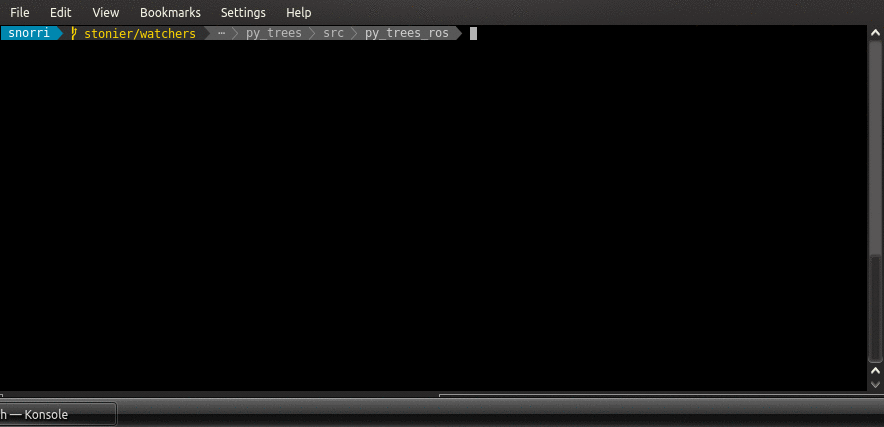
py_trees_ros.programs.tree_watcher¶
Open up a window onto the behaviour tree!
Print a single snapshot, or stream the tree state as unicode art on your console or render the tree as a dot graph (does not include behaviour’s status flags). Use the namespace argument to select from trees when there are multiple available.
Examples:
$ py-trees-tree-watcher
$ py-trees-tree-watcher --stream
$ py-trees-tree-watcher --snapshot
$ py-trees-tree-watcher --dot-graph
$ py-trees-tree-watcher --namespace=foo --stream
usage: py-trees-tree-watcher [-h] [-n [NAMESPACE]] [-a] [-b] [-s]
[--stream | --snapshot | --dot-graph]
Named Arguments¶
| -n, --namespace | |
| namespace of pytree communications (if there should be more than one tree active) | |
| -a, --stream-blackboard-activity | |
show logged activity stream (streaming mode only) Default: False | |
| -b, --stream-blackboard-variables | |
show visited path variables (streaming mode only) Default: False | |
| -s, --stream-statistics | |
show tick timing statistics (streaming mode only) Default: False | |
| --stream | stream the tree state as unicode art on your console |
| --snapshot | print a single snapshot as unicode art on your console |
| --dot-graph | render the tree as a dot graph |
Command line utility to interact with a running
BehaviourTree instance. Print the tree structure
or a live snapshot of the tree state as unicode art on your console,
view tick statistics as a stream or display the tree as a dot graph.